Draw & Write Anywhere Screen transforms your Android device into a versatile platform for expressing creativity and enhancing productivity. By allowing you to draw lines and add text to any screen using your finger, this app facilitates on-the-go annotations and creative endeavors. The user-friendly interface, coupled with a floating toolbar, ensures easy navigation for various functionalities such as highlighting text, inserting images and stickers from your gallery, and customizing your annotations. This enhances user interaction, making it perfect for educational, professional, or personal use.
Enhanced Annotation Capabilities
This app is particularly beneficial for users who wish to annotate documents and screens effortlessly. Utilize its features to add signatures, underline or highlight important text, or insert images directly from your gallery. Whether you're engaging in creative sketching or productive note-taking, Draw & Write Anywhere Screen provides tools that cater to a wide range of needs. The seamless integration of these functionalities makes it a top choice for academics, professionals, and casual users alike.
Versatile Drawing Options
Draw & Write Anywhere Screen offers a comprehensive suite of drawing tools that enables diverse artistic expressions. With a variety of pen sizes and color options, the app allows customization of drawings to suit individual preferences. The virtual board feature is particularly notable, allowing the mobile screen to serve as a canvas for creating colorful illustrations, after which you can capture and share screenshots with friends or colleagues.
Drawing on screens has never been more accessible or versatile. The Draw & Write Anywhere Screen app provides a fully customizable experience, perfect for those who want to easily annotate or express artistic ideas directly on their Android devices.
Requirements (Latest version)
- Android 5.0 or higher required






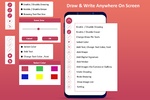













Comments
There are no opinions about Draw & Write Anywhere Screen yet. Be the first! Comment